What Smart Home Do You Want?
whatsmarthome.com brings you news, reviews, and tutorials covering all areas of smart home technology to help you start or progress your smart home journey!
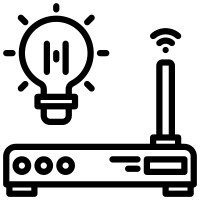
SMART HOME DEVICES
These are network-connected versions of regular home appliances and systems like refrigerators, TVs, thermostats, lights, locks, etc. that can be controlled and automated through apps or voice assistants.
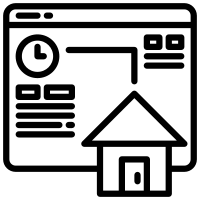
SMART HOME PLATFORMS
Connecting all the smart devices and allowing them to be monitored and controlled from one place, usually via an app.
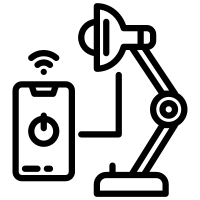
HOME AUTOMATION
Allows different smart devices and electronic systems to be programmed and automated based on user preferences, usage patterns, and convenience.
What are the benefits of a smart Home?
Smart homes offer a wide range of benefits that can enhance convenience, security, energy efficiency, and overall quality of life. Here are some of the key advantages of having a smart home.
Convenience
You can control and automate various home devices remotely using your smartphone or voice commands.
Energy savings
Smart thermostats and lighting can be programmed and controlled efficiently to reduce energy usage.
Security
Smart locks, cameras, motion sensors, and video doorbells allow you to monitor your home remotely and get alerts when needed.
Safety
Smart smoke/CO detectors, leak sensors, etc. can send alerts to your phone and notify emergency services if required.
Control with voice
Voice assistants like Alexa and Google Assistant provide hands-free control of your smart devices through voice commands.
Automation
Devices and appliances can be automated based on schedules, triggers, usage patterns, etc. to provide convenience and efficiency.
Remote access and monitoring
You can easily monitor and control smart appliances from anywhere using your smartphone.
Integration
Smart devices from different companies can be integrated to work together through platforms like SmartThings, HomeKit, IFTTT, etc.
Make your home smarter Today
Creating a smart home doesn’t have to be time-consuming or expensive, use this checklist to get started.
Get a smart speaker – Smart speakers like Amazon Echo or Google Nest are great hubs for a smart home. They let you control devices via voice commands.
Upgrade your lighting – Install smart bulbs like Philips Hue that can be remotely controlled and automated. Smart switches are also an option.
Add smart plugs – These can make ‘dumb’ appliances like fans, TVs, and coffee makers smart by letting you control them remotely. Popular options are TP-Link Kasa and Wyze.
Upgrade thermostats – Get an app-connected thermostat like Nest or Ecobee that can be programmed and controlled efficiently.
Install smart locks – Keyless, app-controlled smart locks like August allow keyless entry and remote access. Great for security.
Add voice assistants – In addition to smart speakers, add voice assistant capabilities to appliances, beds, cars, etc. to control them via voice.
Automate routines – Use IFTTT applets or your smart home platform’s app to automate devices based on schedules, activities, or triggers.
Monitor with cameras – Install smart security cameras that integrate with your smart home ecosystem for whole-home monitoring.
Use a hub – Hubs like Samsung SmartThings centralize control for different devices and standards.
Focus on compatibility – When buying devices, ensure they work with your smart home platforms like Alexa, Google HomeKit, SmartThings, etc.
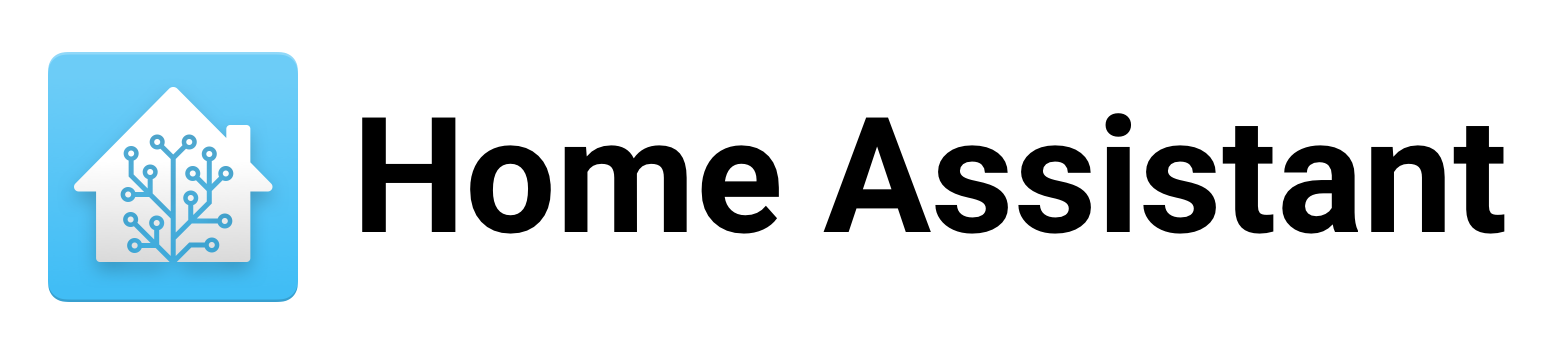




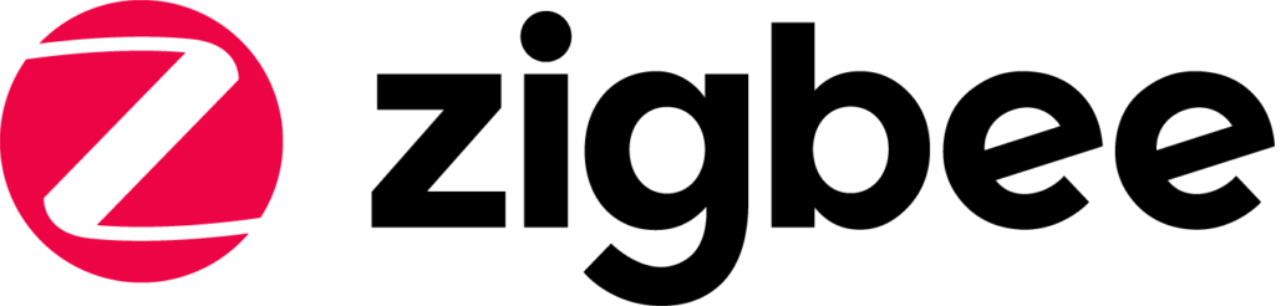
featured articles

Best Home Assistant Hardware – What You Need in 2024

Which Tablet for Home Assistant: Best Choices in 2024
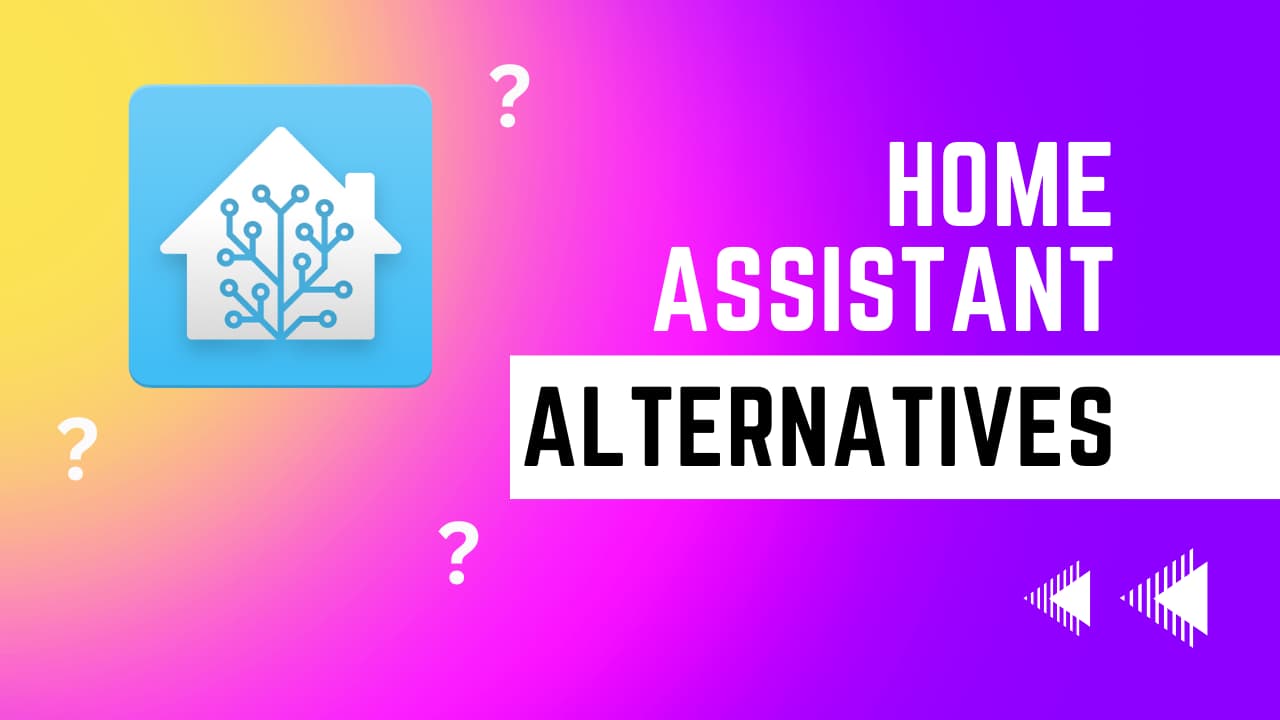
Home Assistant Alternatives: A Guide to Smart Home Automation

Which NUC for Home Assistant?

Home Assistant Alexa Setup Guide for Beginners: Free Method
Latest ARTICLES
New articles are published regularly, see below for a list of the newest ones.

Best Home Assistant Hardware – What You Need in 2024

Which Tablet for Home Assistant: Best Choices in 2024
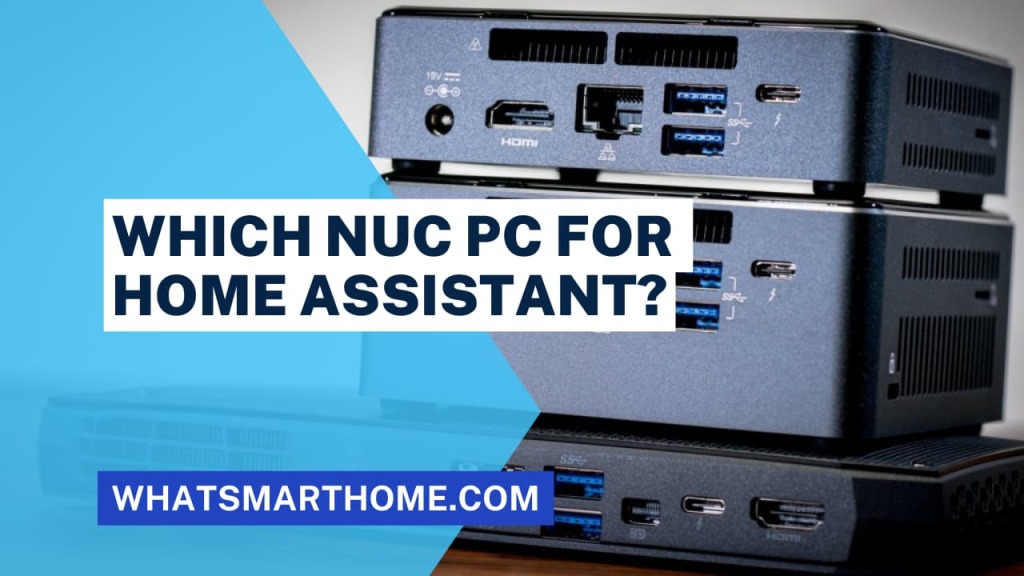
Which NUC for Home Assistant?
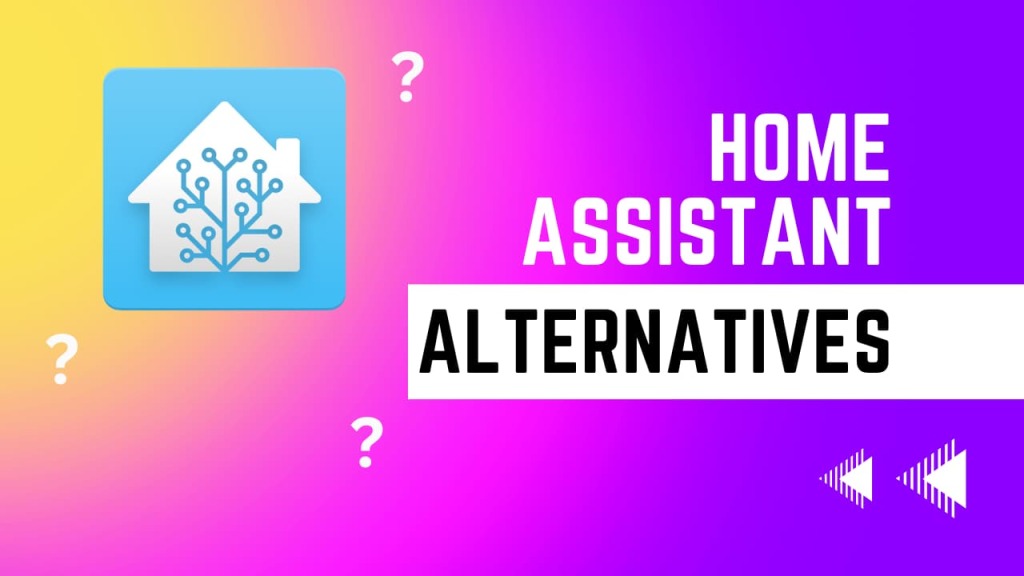
Home Assistant Alternatives: A Guide to Smart Home Automation
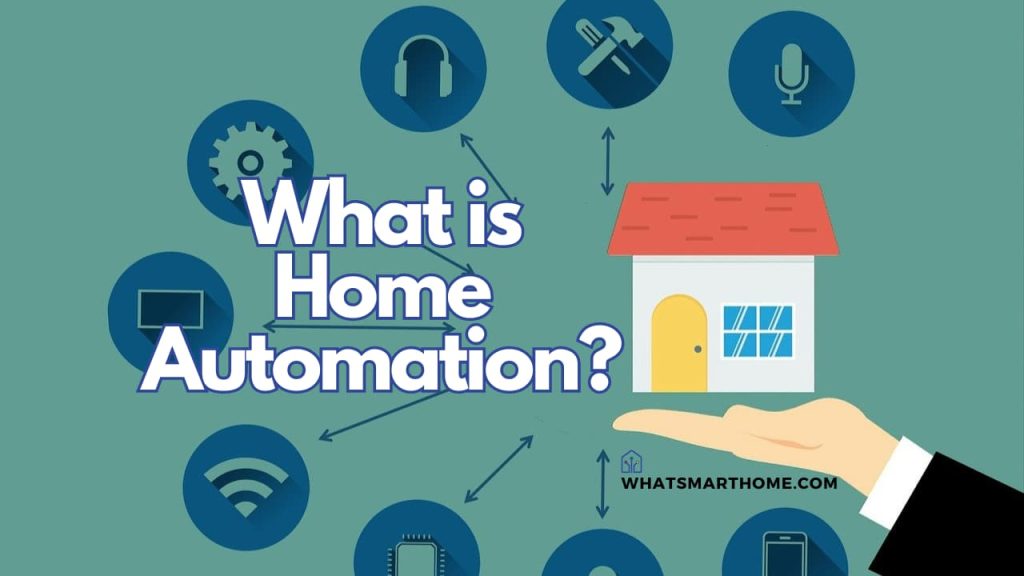
What Is Smart Home Automation? The Beginner’s Guide

What Smart Home Devices Are Worth It?

The Home Assistant Spotify Guide For Beginners

Best Home Assistant Zigbee Dongles In 2024

The Best Home Assistant Doorbells That Are Not Ring
