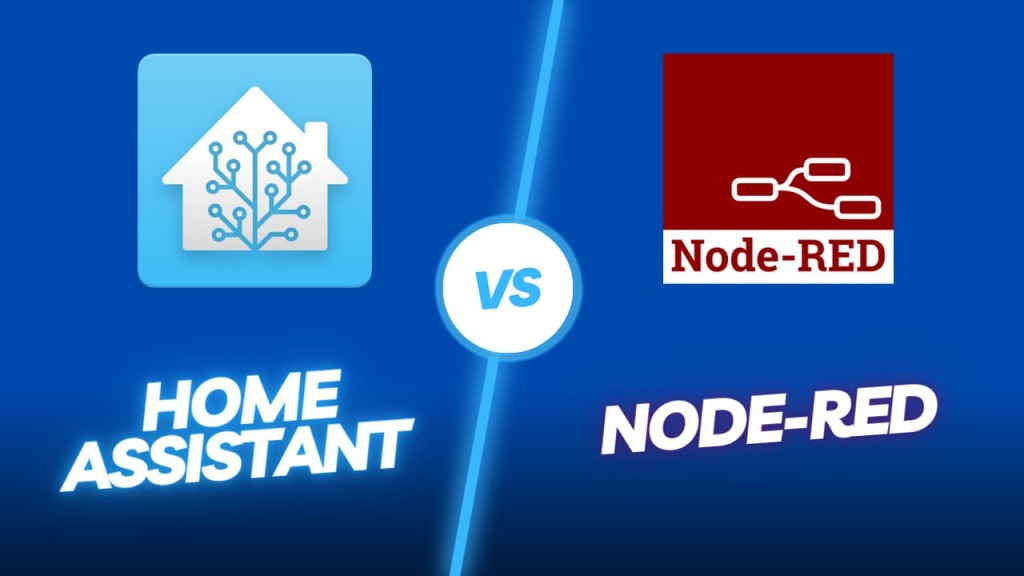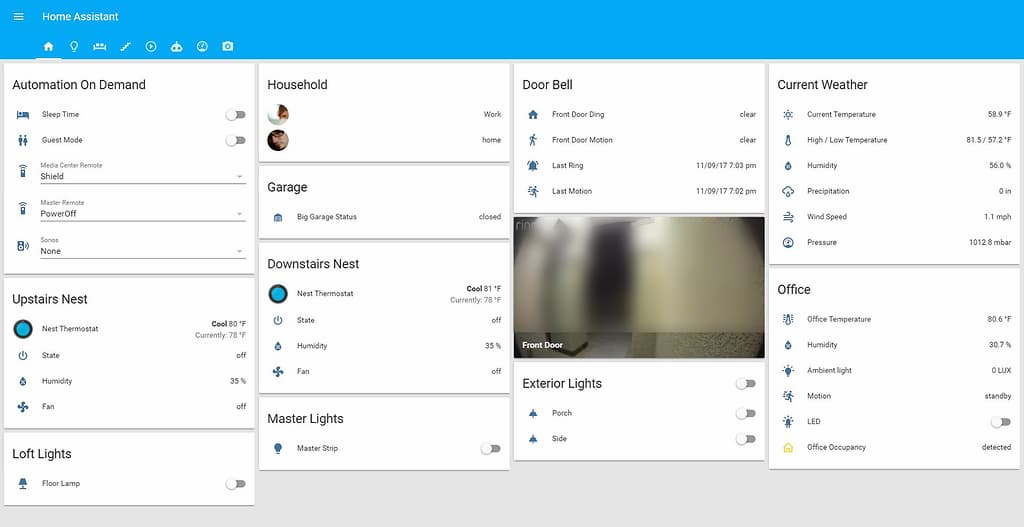In the realm of home automation, there are numerous platforms available that offer innovative solutions to control and manage your smart devices.
Two prominent options in this space are Home Assistant and Node-RED. While both serve the purpose of home automation, they differ in terms of their approach, features, and ease of use.
In this article, I will delve into the details of Home Assistant vs Node-RED, exploring their strengths, weaknesses, and helping you make an informed decision about which platform suits your needs best.
Table of Contents
What is Home Assistant?
Home Assistant is an open-source home automation platform that allows you to control, monitor, and automate various smart devices in your home. It provides a centralized hub for managing devices from different manufacturers and protocols, enabling seamless integration and interoperability.
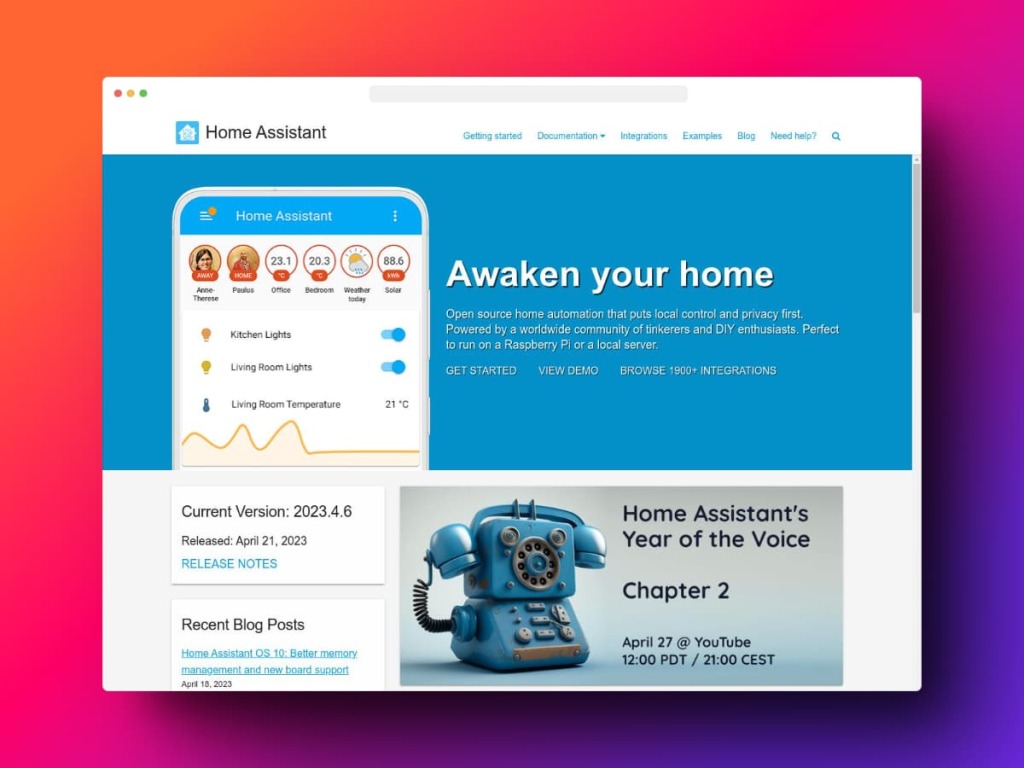
Home Assistant offers a rich set of features, including device control, data logging, automation scripting, and integration with third-party services.
What is Node-RED?
Node-RED is a visual programming tool that facilitates the creation of home automation flows. It provides a web-based interface where users can drag and drop nodes, connecting them to create complex automation sequences.
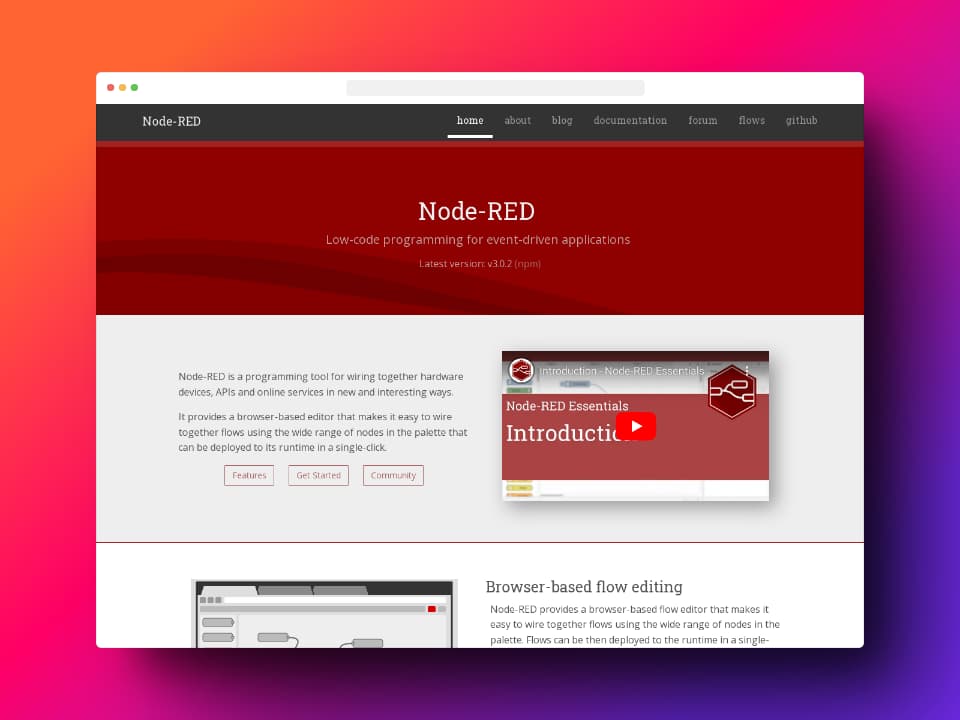
Node-RED is known for its intuitive visual workflow, which makes it easy for users to build automation tasks without requiring extensive programming knowledge. It supports a wide range of devices and protocols, allowing for flexible and versatile automation solutions.
Is Node-RED better than Home Assistant?
The question of whether Node-RED is better than Home Assistant is subjective and depends on individual preferences, requirements, and familiarity with the platforms. Both Node-RED and Home Assistant have their strengths and characteristics that make them suitable for different use cases. Continue reading this article as I dive deeper into the comparison of Home Assistant vs Node-RED
Installation and Setup
Home Assistant
Installing Home Assistant involves setting up a server or running it on a single-board computer such as a Raspberry Pi. The official installation guide provides detailed instructions for different platforms, ensuring a smooth setup process. Home Assistant also offers Home Assistant OS, a pre-packaged solution that simplifies installation and provides additional features such as add-on management.
Node-RED
Node-RED can be installed as a Node.js package or as a Docker container. The installation process is straightforward, and Node-RED provides detailed documentation to guide users through the setup. It also offers a ready-to-use Raspberry Pi image called Node-RED Pi, which simplifies the installation on a Raspberry Pi.
User Interface and Workflow
Home Assistant
Home Assistant provides a web-based interface called Lovelace, which offers a customizable dashboard to control and monitor devices.
The UI is highly flexible, allowing users to arrange elements and create intuitive layouts. Lovelace supports themes, allowing users to personalize the appearance of their interface. Additionally, Home Assistant offers a mobile app for remote control and notifications.
Node-RED
Node-RED’s user interface is based on a flowchart-like canvas, where users can drag and drop nodes to create automation flows. The visual approach simplifies the process of designing automation tasks, especially for users without programming experience.
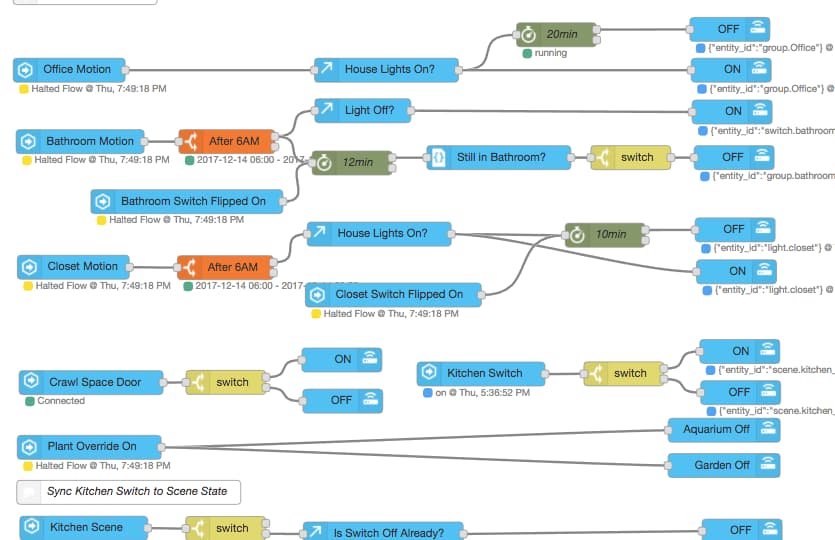
Node-RED also provides a dashboard module that allows users to create custom user interfaces for controlling devices.
Automation and Integration Capabilities
Home Assistant
Home Assistant excels in automation and integration capabilities. It offers a wide range of automation options, including triggers, conditions, and actions. Users can create complex automation sequences using YAML-based scripts or the built-in automation editor. Home Assistant also integrates with various platforms and protocols, allowing seamless communication with different devices and services.
Node-RED
Node-RED’s visual workflow makes automation creation a breeze. Users can connect nodes to define triggers, conditions, and actions, forming a flow that represents the automation process. Node-RED supports a vast library of nodes, enabling integration with numerous devices and services. It also offers advanced features like context storage and function nodes for more complex automation scenarios.
Customization and Extensibility
Home Assistant
Home Assistant offers extensive customization options, allowing users to tailor their automation experience. Users can create custom themes, modify Lovelace dashboards, and customize entity cards to match their preferences.
Home Assistant also supports community-developed add-ons, plugins, and integrations, enhancing its functionality and extensibility.
Node-RED
Node-RED provides flexibility through its extensive library of nodes. Users can install additional nodes for specific devices, protocols, or services, expanding the platform’s capabilities.
Node-RED also supports custom node creation, enabling users to develop their nodes or contribute to the community. This extensibility makes Node-RED adaptable to a wide range of automation scenarios.
Community Support and Development
Home Assistant
Home Assistant boasts an active and vibrant community of users and developers. The platform has a dedicated forum where users can seek assistance, share ideas, and contribute to discussions.
The community actively develops new integrations, fixes bugs, and enhances existing features, ensuring continuous improvement and expansion of Home Assistant’s capabilities.
Node-RED
Node-RED has a supportive community that actively contributes to its development. Users can seek help and guidance on the official Node-RED forum, where they can find solutions to common issues and engage in discussions with other users. The community also maintains a repository of additional nodes, providing a valuable resource for users looking to expand their automation capabilities.
Performance and Resource Utilization
Home Assistant
Home Assistant is designed to be resource-efficient, allowing it to run on low-power devices like Raspberry Pi. The platform’s performance depends on the number of devices and automations but generally provides responsive control and monitoring. Home Assistant optimizes resource utilization by offering options like database pruning and disabling unnecessary components.
Node-RED
Node-RED’s resource usage largely depends on the complexity of automation flows and the number of active flows. While it can run on lightweight devices, resource-intensive flows or excessive parallel execution may impact performance. Proper optimization, such as limiting active flows or optimizing complex automation sequences, can help ensure smooth operation.
Security and Privacy
Home Assistant
Home Assistant prioritizes security and privacy by implementing robust authentication and access control mechanisms. Users can secure their instances with password protection, two-factor authentication, or integration with external authentication providers.
Home Assistant also supports end-to-end encryption for remote access and encrypts sensitive data like API keys.
Node-RED
Node-RED provides security features like authentication and encryption for communication between components. Users can secure access to the Node-RED editor using username and password authentication. However, additional security measures may be required when integrating with external services or exposing Node-RED to the internet.
Compatibility with Devices and Protocols
Home Assistant
Home Assistant has extensive device and protocol compatibility. It supports a wide range of popular smart devices, including lights, thermostats, cameras, and more. The platform integrates with protocols like Thread, Zigbee, Z-Wave, MQTT, and Wi-Fi, allowing users to connect and control devices from different manufacturers seamlessly.
Node-RED
Node-RED offers compatibility with various devices and protocols through its extensive library of nodes. Users can find nodes for popular protocols like MQTT, Modbus, Zigbee, and more.
Additionally, Node-RED supports integrations with popular smart home platforms such as Home Assistant, enabling seamless communication with a wide range of devices.
Learning Curve and Ease of Use
Home Assistant
Home Assistant has a steeper learning curve, especially for users without prior experience in home automation or programming. Setting up automations and configuring integrations requires understanding YAML syntax and Home Assistant’s configuration structure. However, the platform provides comprehensive documentation and a supportive community to assist users in overcoming the initial learning curve.
Node-RED
Node-RED’s visual workflow makes it relatively easier for beginners to get started with automation. The intuitive drag-and-drop interface eliminates the need for extensive programming knowledge. However, more complex automation scenarios may require understanding JavaScript functions and working with nodes that offer advanced functionality.
Cost Comparison
Home Assistant
Home Assistant is an open-source platform available free of charge. Users can install it on their own hardware, such as a Raspberry Pi, without incurring any additional costs.
Users may need to purchase compatible smart devices or additional hardware for specific integrations.
Node-RED
Node-RED is also an open-source platform and does not require any licensing fees. Users can install it on their preferred hardware without additional costs.
Similar to Home Assistant, the cost may arise from purchasing compatible devices or additional hardware for specific automation needs.
Use Cases and Applications
Home Assistant and Node-RED cater to various use cases and applications in home automation. Some common scenarios include:
- Controlling and managing smart lights, thermostats, and appliances.
- Creating complex automation sequences for energy management.
- Integrating security systems and monitoring solutions.
- Building voice-controlled smart home setups.
- Implementing custom sensors and data logging.
- Developing personalized dashboards for data visualization.
The choice between Home Assistant and Node-RED depends on the specific use case, individual requirements, and personal preferences.
Using Home Assistant and Node-RED together
Node-RED is a popular tool used in conjunction with Home Assistant to enhance the automation capabilities and flexibility of the home automation system. It serves as a visual programming tool that allows users to create complex automation flows by connecting nodes together.
What is Node-RED used for in Home Assistant?
Node-RED is used in Home Assistant as a visual programming tool to create intricate automation flows, extend compatibility with various devices and services, and enhance the overall automation capabilities of the home automation system.
With Node-RED integrated into Home Assistant, users can take advantage of its intuitive visual workflow to create advanced automation sequences. They can easily define triggers, conditions, and actions using the nodes provided by Node-RED or by installing additional nodes from its extensive library.
By leveraging Node-RED, Home Assistant you can build complex automation scenarios that may involve multiple devices, protocols, and services. It provides a flexible and user-friendly approach to automation creation, especially for those who may not have extensive programming experience.
Node-RED can be utilized to integrate devices and services that are not directly supported by Home Assistant. It allows users to bridge gaps in compatibility and create custom automation flows to control and monitor a wide range of smart devices and systems.
Future Development and Roadmap
Both Home Assistant and Node-RED are actively developed platforms with regular updates and feature enhancements.
The development teams behind these platforms focus on addressing user feedback, fixing bugs, and expanding functionality. Users can expect continued improvements, new integrations, and enhanced user experiences in future releases.
Conclusion
In conclusion, Home Assistant and Node-RED offer powerful solutions for home automation, each with its own strengths and characteristics.
Home Assistant provides a comprehensive and flexible platform with extensive customization options and a large community.
On the other hand, Node-RED simplifies automation creation with its intuitive visual workflow and wide range of available nodes.
In my own opinion you shouldn’t be asking the question of Home Assistant vs Node-RED to use one or the other, but instead look at using and integrating both to leverage the best features from each platform so they work together.
Which platform do you use or prefer? Tweet us @WhatSmartHome
Frequently Asked Questions
Can I use both Home Assistant and Node-RED together?
Yes, you can use both Home Assistant and Node-RED together. They can complement each other, with Node-RED handling complex automation flows and Home Assistant providing a centralized hub for device control and management.
Which platform is more beginner-friendly: Home Assistant or Node-RED?
Node-RED is generally considered more beginner-friendly due to its visual workflow and drag-and-drop interface. However, both platforms have learning curves that can be overcome with the help of documentation and community support.
Can I migrate my automations from Home Assistant to Node-RED or vice versa?
Yes, it is possible to migrate automations from one platform to another. However, the process may require some reconfiguration and adjustment to match the syntax and functionality of the target platform.
Are there mobile apps available for Home Assistant and Node-RED?
Home Assistant offers mobile apps for convenient remote control and access. The app allow users to monitor and control their smart devices, receive notifications, and manage their automation flows on the go. Currently there is no official Node-RED app available.
Can I use Home Assistant or Node-RED without internet connectivity?
Both Home Assistant and Node-RED can be used locally without internet connectivity. However, certain features, such as remote access and integration with cloud-based services, may require an internet connection.