So, the question is – Can Home Assistant work without an internet connection? Let’s take a look at the full impact to explain when and where an internet connection is required for Home Assistant to function for your needs.
Home Assistant can generally function completely fine without an internet connection. The software primarily focuses on local control meaning that most of its integrations don’t require or use the internet at all.
There are however some big drawbacks to not having an internet connection available for Home Assistant such as the limitations in certain third-party devices and the ability to access Home Assistant remotely. Some integrations can only work with a vendor’s public API that only exists in the cloud. I will take you through each area and talk about some of the most popular integrations that you need to watch out for.
Which parts of Home Assistant require the Internet?
Remote Access to Home Assistant
One of the most useful features of Home Assistant is its remote access capabilities which give you the ability to monitor and control your local devices while you are away from home. Home Assistant can be accessed remotely via its web interface or by using the companion app on Android or iOS.
For remote access to work, you need to set up a dynamic DNS hostname (DDNS) to point to your internet connections’ public IP address and open up a port (usually port 8123) to your internal Home Assistant server. If your internet connection goes down, you will completely lose remote access until the connection is restored.
Remote access can be easily setup using the Cloudflared add-on which does not require your public IP address to be exposed and does not require you to open ports on your router.
Third-Party Voice Assistants in Home Assistant

If you have Home Assistant configured to interact with a popular voice assistant such as Siri or Alexa then an internet connection is required for them to continue to work together. An internet connection is required for these voice assistants for most queries even if it doesn’t connect to your Home Assistant server.
For example, if you ask Alexa what your favorite football team’s score is it will use the internet to search for the answer. In an example of working with Home Assistant, when you tell it to turn on the lights the voice assistant sends the command out to the internet and then back down to your local devices via your internet using your remote access URL.
Some Home Assistant Integrations
At the time of writing this article, there are 1900+ support integrations available in Home Assistant. Some of these integrations may depend on a public API that is in the cloud.
Examples of popular integrations that depend on an internet connection are:
How to reduce the reliance on an Internet connection in Home Assistant
If you already have a Home Assistant server up and running you can find out which of the integrations you are using by going to the Configuration page and clicking on Devices & Services. Inside this page, it will list all of the integrations that Home Assistant has configured for you. If any of these integrations depend on the cloud then you should see a cloud icon in the top right corner of the integration.
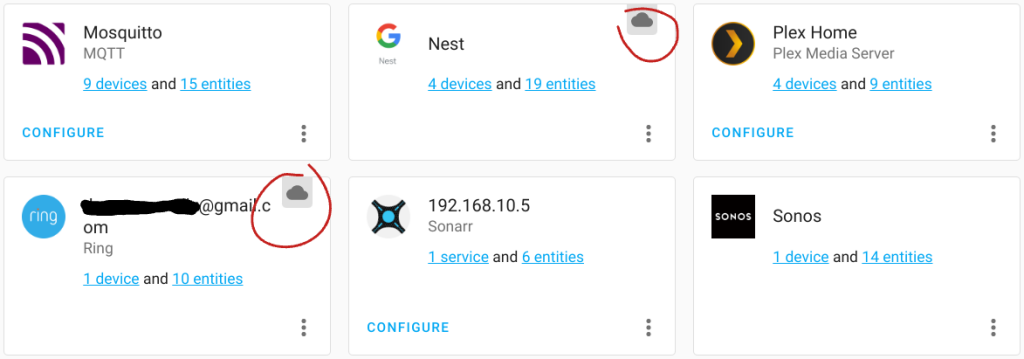
As you identify these specific integrations you will need to think about what control would be lost if your internet were to disconnect for some time and evaluate whether it is essential to you.
The biggest issue with my setup is with my Nest thermostat, when the internet goes down it stops working inside Home Assistant and the thermostat itself also stops working too. All I can do is either hope and pray that Nest eventually opens up local access to the device or I could simply switch to another thermostat that already allows local access.
Conclusion
If you do not have Home Assistant or are thinking of adding new integrations to it you will want to first check that any products you look at have local access support and use that as one of your deciding factors when comparing to similar products.
Are you experiencing any issues with your smart home devices when the internet goes down? Let us know via our social media profiles.

