Ever wondered what your Google Home is doing when you’re not commanding it to play your favorite song or give you the weather forecast?
Does it simply power down, or is it constantly listening, ever-vigilant, waiting for your next instruction?
Well, let’s dive into the topic and shed some light on these questions!
Table of Contents
Understanding Google Home
What is Google Home?
Google Home is a series of smart speakers developed by Google. These devices enable users to speak voice commands to interact with services through Google’s intelligent personal assistant called Google Assistant.
How does Google Home work?
The smart speaker device listens for the hotword (“Okay, Google” or “Hey, Google“) and then records everything you say after the hotword. This data is sent to Google servers to process your command and return the relevant information or action.
When your device’s microphone is active and transmitting audio data to Google, a noticeable visual signal, like blinking dots atop your device or an on-screen prompt will be visible.
Is Google Home Always Listening?
Google’s smart speakers are not always listening and do not listen to everything you say.
The device only begins to listen to your conversations when it detects the wake word, and it stops listening as soon as it completes the command.
You can disable the microphone when you are not using the device, giving you complete control over when the Google Nest device is listening.
The Concept of Google Home “Always Listening”
What does “Always Listening” mean?
When we say that Google Home is ‘always listening’, we mean that it’s always in a passive listening mode where it listens for the hotword “Ok Google”. But, does that mean it’s spying on you? Not really.
How much does Google Home listen?
The speakers have to keep their microphones active to detect the hotword. But unless it hears the hotword, it doesn’t record or upload any data to Google servers. Think of it as a diligent butler, always ready to serve, but respectful of your privacy.
The Concerns About Privacy and Security
Why is this a concern?
Given the increasing number of data breaches and privacy scandals, it’s understandable to be wary. Having a device that’s ‘always listening’ could theoretically be exploited for nefarious purposes.
Public opinion on the issue
There’s a mixed bag of opinions out there. Some people find the convenience provided by these devices worth the perceived risk, while others remain sceptical about the level of privacy.
Is Google recording my conversations?
Google Home devices are designed to listen for the “wake word” or “hotword” (“Hey Google” or “Ok Google“).
Only when these words are detected does the device start to record the conversation that follows, which is then transmitted to Google’s servers for processing and executing the command.
Importantly, the device isn’t recording all conversations taking place around it; it’s only recording the specific commands issued after the hotword.
Google’s Response to Privacy Concerns
Google’s stance on privacy
Google insists that privacy is a priority and states that Google Assistant only listens for the hotword and starts recording after that.
More information and answers to common questions can be found on Google’s data security and privacy page here: https://support.google.com/googlenest/answer/7072285?hl=en-US or for a more user-friendly page check here: https://safety.google/nest/
How do I stop Google Home from listening?
Users have control over their Google Home’s data. You can mute the microphone or view and delete the data that your Google device has sent to Google.
Can You Turn Off Google Home’s Microphone?
Yes, you can turn off the microphone of your Google Home smart speaker when you are not using it. To do this, simply press the microphone button on the top of the device. When the microphone is off, the device will not be able to hear you, and you can be assured that your conversations are not being recorded.
Steps to Protect Your Privacy with Google Home
How to view your Google Home activity
You can view your Google Home activity via your Google account, at https://myactivity.google.com/myactivity
How to delete your Google Home activity
You can delete your activity from My Activity in your Google account.
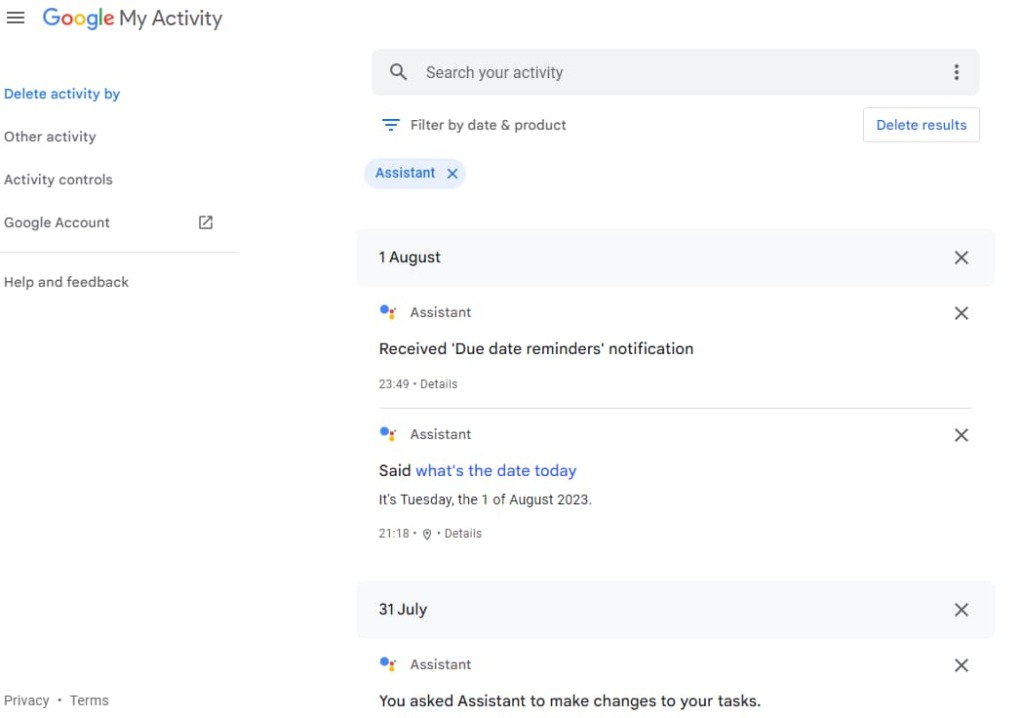
How to control your Google Home privacy settings
Google offers privacy settings that you can adjust to control how much data your Google Home collects and stores.
Some of these settings can be found here: https://myactivity.google.com/activitycontrols which control activity across all of your devices linked to your Google account.
Further settings can be found for each device inside the Google Home app. For example, you can enable Voice Match to receive personalised results and protect personal information from being leaked to other household users.
If you have enabled voice match but aren’t getting personalised results you can reset it here too.
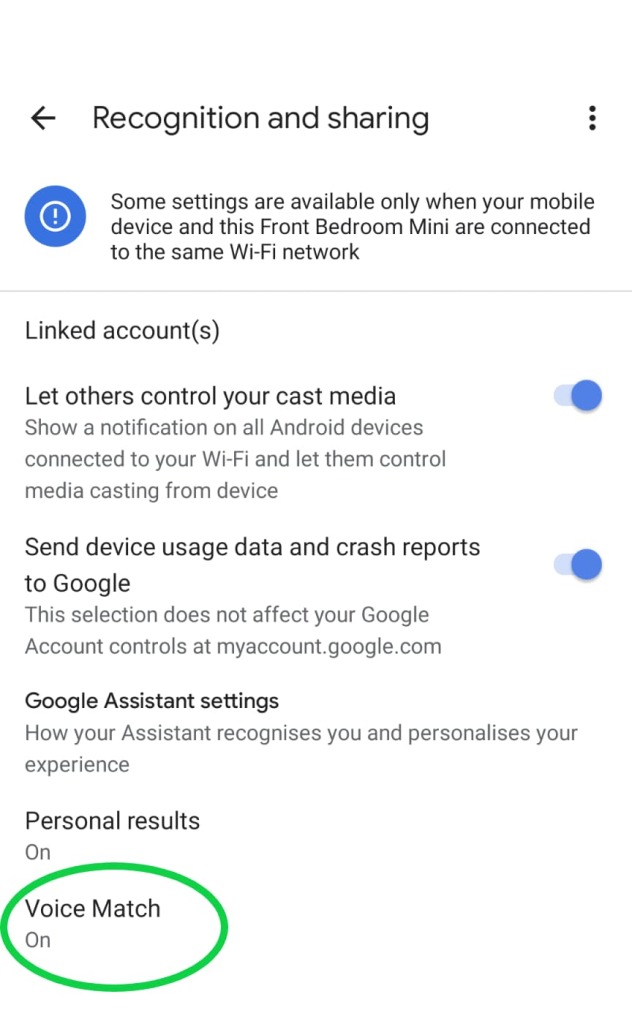
If you would like to adjust the listening sensitivity for a particular device you can use a setting in the Audio section of your speaker’s settings page then tap on the Hey Google sensitivity link. This can be particularly useful if you find your speaker is randomly being woken up due to background noise in the area.
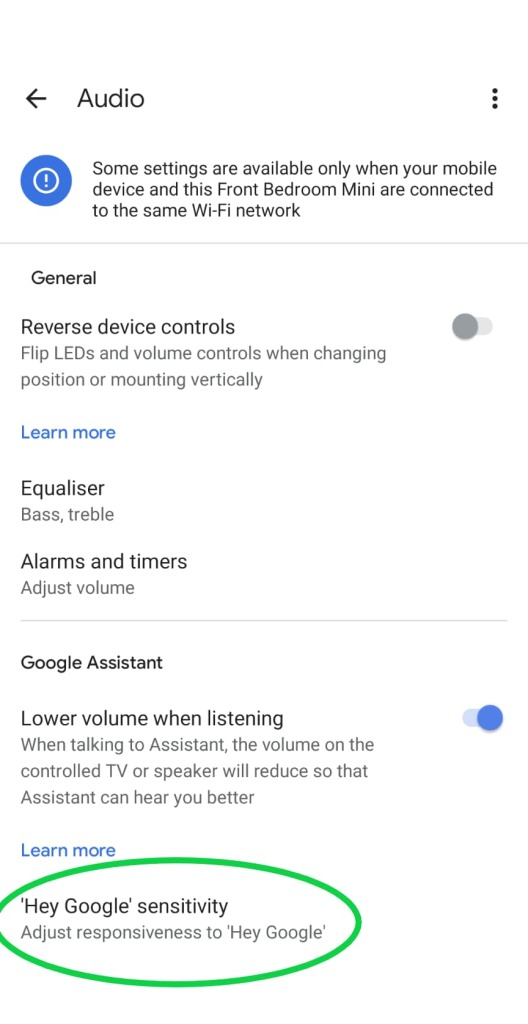
Overall privacy settings can be found in the Google Home app by going to Settings then Privacy under the Home features section.
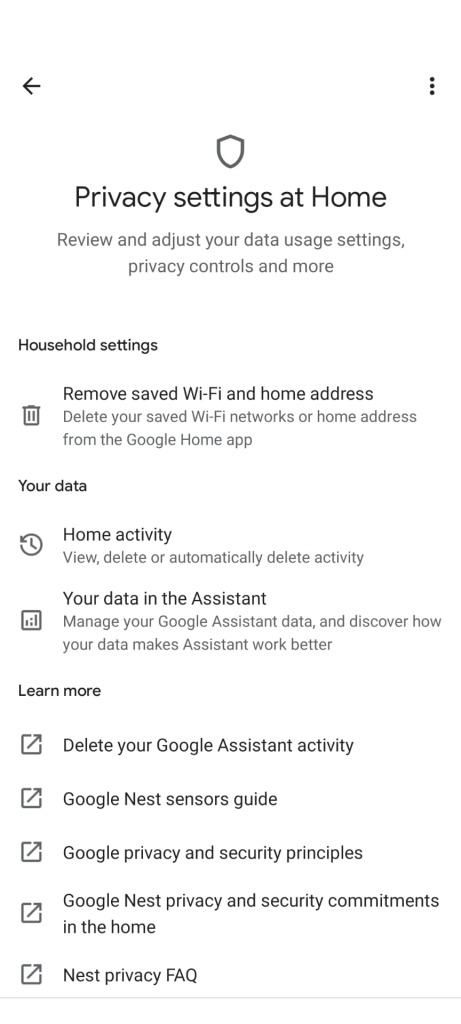
Conclusion
While Google Home is ‘always listening’ for its hotword, it isn’t ‘always recording’. It’s crucial to understand the difference between navigating the modern landscape of smart devices and preserving your privacy. Rest assured, you have the control to protect your data.

